


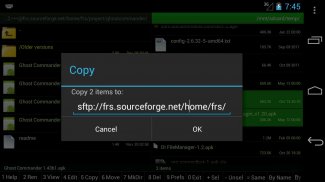








Perihal Ghost Commander File Manager
Ghost Commander is a dual-panel file manager (as well as a FTP, SFTP, SMB, WebDAV, Drive, BOX, Dropbox client!) which will let you to manage your files locally or remotely as well as tweak your system in the root mode.
This is an open source software (see http://tinyurl.com/gc-source) and does not show any advertisement! The project exists only because of your donations.
The main idea behind the user interface is classic: copy and move files from one panel to another. Simple.
Also, to not overload the display with extra checkboxes, file selection is made as follows: each file row is divided by two zones: tapping on the left you open files and folders, tapping on the right you select multiple items. If you are left handed, that could be swapped in the settings.
Writing access to external sdcard drives and USB OTG is provided through a special "Storage Access Framework" mode. Native mode can give only a read-only access to external drives.
Ghost Commander supports FTP and SFTP servers and Windows network shares, as well (with plugins) as Google Drive, BOX and Dropbox cloud storage, plus it can create/extract crypted ZIP archives and work with them as it was a regular folder.
For advanced users, this file manager also supports root (superuser) mode, which is essential to work with protected system files on a rooted devices, like tweaking the system, change file permission attributes/owners (chmod/chown).
This file manager is very customizable and comes with a lot of options which allow you to adjust its appearance and behavior to your personal tastes and habits.
Here's a list of the file manager's features which include, but are not limited to:
* easy sorting by name, extension, size or date
* customizable multiselect (by tapping, or select by wildcards)
* root / superuser (su) mode: remount partitions and make changes in system files
* change file owner and permissions (in root mode only)
* modifying files on external SDcard via the Storage Access Framework (SAF) mode
* ZIP archive support: create and extract ZIP files, view inside a ZIP without extracting
* built-in FTP client: upload to/download from your own site or a public one
* favorite shortcuts for folders and locations
* calculation of file and folder size and MD5 and SHA-1
* file search by content and other properties
* text editor (built-in or external)
* text and picture viewers
* sends files via email, Bluetooth and so on
* personalization: colors, font size, interface language, custom toolbar, etc
* Windows network support via an optional SMB plugin
* Streaming audio/video from a remote location to a player app
* Access to the Google Drive, Dropbox and BOX or any WebDAV enabled cloud storage (with plugins)
Requested permissions explanation:
INTERNET - to make FTP and other network plugins be able to connect to the servers.
No connection is established without your command to do so.
ACCESS_WIFI_STATE - to not to let the WiFi go down during a file transfer.
WAKE_LOCK - to not to let the phone go to a deep sleep during a file transfer.
WRITE_EXTERNAL_STORAGE - to let the file manager copy files to the sdcard.
VIBRATE - to let the phone vibrate when a long file operation is done.
INSTALL_SHORTCUT - to create shortcut icons to the desktop.
MOUNT_UNMOUNT_FILESYSTEMS - to do so when you have asked that.
ACCESS_SUPERUSER - to let the root: mode of the file manager functioning properly. Not used for any other purposes.
USE_CREDENTIALS - only to let the Google Drive plugin access to the Google based services.
The website: http://tinyurl.com/gc1site
The source: http://tinyurl.com/gc-source
Vote for new features: http://tinyurl.com/gc-user
Help with localization: https://crowdin.com/project/ghost-commander
If you like this application, a small donation to help further development will be appreciated.
Commander Hantu adalah pengurus fail dwi-panel (serta FTP, SFTP, SMB, WebDAV, Drive, BOX, pelanggan Dropbox!) Yang akan membolehkan anda untuk menguruskan fail anda secara tempatan atau dari jauh serta tweak sistem anda di root mod.
Ini adalah perisian sumber terbuka (lihat http://tinyurl.com/gc-source) dan tidak menunjukkan sebarang iklan! Projek ini hanya wujud kerana sumbangan anda.
Idea utama di belakang antara muka pengguna adalah klasik: salin dan pindahkan fail dari satu panel ke yang lain. Mudah.
Juga, untuk tidak memuatkan paparan dengan kotak pilihan tambahan, pemilihan fail dibuat seperti berikut: setiap baris fail dibahagikan dengan dua zon: mengetik di sebelah kiri anda membuka fail dan folder, mengetuk di sebelah kanan anda memilih berbilang item. Sekiranya anda dibiarkan, yang boleh ditukar dalam tetapan.
Menulis akses ke pemacu sdcard luaran dan USB OTG disediakan melalui mod "Rangka Akses Akses" khusus. Mod asli hanya boleh memberikan capaian baca sahaja kepada pemacu luaran.
Komander Hantu menyokong pelayan FTP dan SFTP dan saham rangkaian Windows, serta (dengan plugin) sebagai penyimpanan awan Google Drive, BOX dan Dropbox, dan ia boleh membuat / mengekstrak arkib ZIP yang crypted dan berfungsi dengannya kerana ia merupakan folder biasa.
Untuk pengguna yang lebih maju, pengurus fail ini juga menyokong mod root (superuser), yang penting untuk berfungsi dengan fail sistem yang dilindungi pada peranti yang berakar, seperti tweaking sistem, mengubah atribut / pemilik kebenaran fail (chmod / chown).
Pengurus fail ini sangat disesuaikan dan dilengkapi dengan banyak pilihan yang membolehkan anda menyesuaikan penampilan dan tingkah laku kepada citarasa dan tabiat peribadi anda.
Berikut adalah senarai ciri pengurus fail yang termasuk, tetapi tidak terhad kepada:
* Penyortiran mudah dengan nama, pelanjutan, saiz atau tarikh
* pelbagai pilihan disesuaikan (dengan mengetik, atau pilih oleh kad liar)
* Mod root / superuser (su): remount partitions dan buat perubahan dalam fail sistem
* menukar pemilik dan kebenaran fail (dalam mod root sahaja)
* memodifikasi fail pada SDcard luaran melalui mod Rangka Akses Akses (SAF)
* Sokongan arsip ZIP: membuat dan mengekstrak fail ZIP, lihat di dalam ZIP tanpa mengeluarkan
* Pelanggan FTP terbina dalam: memuat naik ke / muat turun dari tapak anda sendiri atau orang awam
* Pintasan kegemaran untuk folder dan lokasi
* pengiraan saiz fail dan folder dan MD5 dan SHA-1
* carian fail mengikut kandungan dan sifat-sifat lain
* editor teks (terbina dalam atau luar)
* teks dan penonton gambar
* menghantar fail melalui e-mel, Bluetooth dan sebagainya
* personalisasi: warna, saiz fon, bahasa antara muka, bar alat khusus, dan lain-lain
* Sokongan rangkaian Windows melalui plugin SMB pilihan
* Streaming audio / video dari lokasi terpencil ke apl pemain
* Akses ke Google Drive, Dropbox dan BOX atau mana-mana penyimpanan awan didayakan WebDAV (dengan plugin)
Penerangan kebenaran permintaan:
INTERNET - untuk menjadikan FTP dan plugin rangkaian lain dapat menyambung ke pelayan.
Tiada sambungan ditubuhkan tanpa arahan anda untuk berbuat demikian.
ACCESS_WIFI_STATE - untuk tidak membiarkan WiFi turun semasa pemindahan fail.
WAKE_LOCK - untuk tidak membiarkan telefon pergi tidur nyenyak semasa pemindahan fail.
WRITE_EXTERNAL_STORAGE - untuk membiarkan pengurus fail menyalin fail ke sdcard.
VIBRATE - untuk membiarkan telefon bergetar apabila operasi fail lama dilakukan.
INSTALL_SHORTCUT - untuk membuat ikon pintasan ke desktop.
MOUNT_UNMOUNT_FILESYSTEMS - untuk berbuat demikian apabila anda telah meminta.
ACCESS_SUPERUSER - untuk membenarkan akar: mod pengurus fail berfungsi dengan baik. Tidak digunakan untuk tujuan lain.
USE_CREDENTIALS - hanya untuk membenarkan akses plugin Google Drive ke perkhidmatan berasaskan Google.
Laman web ini: http://tinyurl.com/gc1site
Sumber: http://tinyurl.com/gc-source
Undi untuk ciri-ciri baru: http://tinyurl.com/gc-user
Bantu dengan penyetempatan: https://crowdin.com/project/ghost-commander
Jika anda suka aplikasi ini, sumbangan kecil untuk membantu pembangunan selanjutnya akan dihargai.








